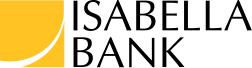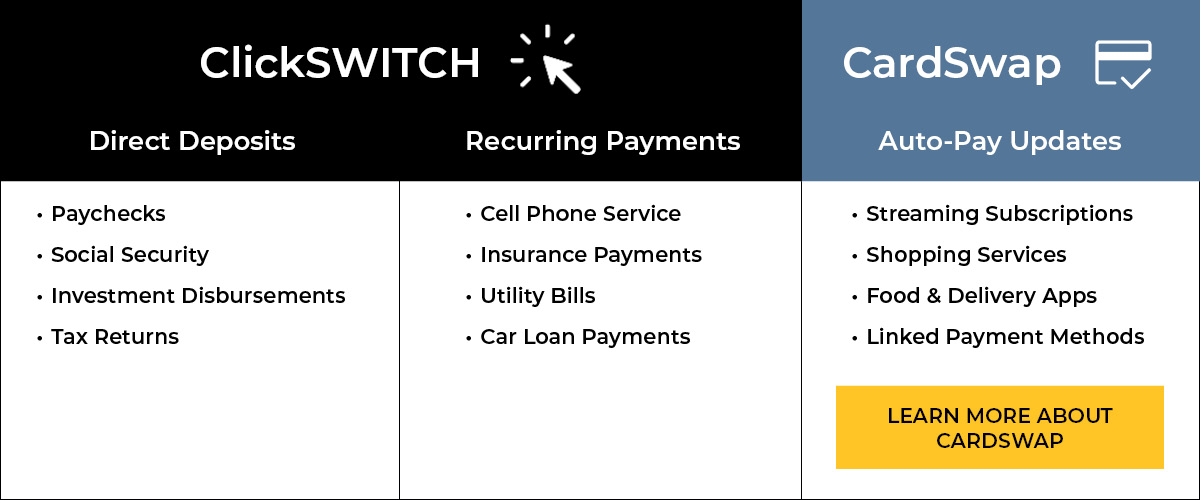Making Direct Deposit Switching Simple and Hassle-Free.
At Isabella Bank, we know switching your direct deposits can often feel like a hassle—complicated, time-consuming, and stressful. That's why we're excited to offer our customers a streamlined, easy way to switch their direct deposits and automated payments with ClickSWITCH!
Whether you're opening a new account or want to start using an existing one more fully, ClickSWITCH takes the stress out of switching your payments and other direct deposits. Our goal is to make banking easier and help customers fully benefit from their Isabella Bank accounts.
You can switch direct deposits from employers, Social Security, and other government agencies, and direct them to your Isabella Bank account. You can also switch to automatic payments for recurring expenses, such as monthly insurance bills, utility payments, or automobile loan payments.
Ready to make the switch without the stress? Go to Online Banking and look for the ClickSWITCH tile, and you'll be set up in no time!
Frequently Asked Questions
{beginAccordion}
What is ClickSWITCH™?
ClickSWITCH™ is a secure, automated service that helps you switch your direct deposits, like paychecks, and automated payments from your old bank account to your new or existing Isabella Bank account.
When can I start switching?
You can start switching anytime you want.
What deposits and payments can I switch?
You can switch direct deposits from employers, Social Security and other government agencies— and direct them to your Isabella Bank account. You can also switch automatic payments such as monthly insurance bills, utility payments or automobile loan payments.
Is ClickSWITCH™ secure?
Yes. ClickSWITCH uses the latest security technology and has passed rigorous audits to protect your information.
How long does the switch take?
The switch setup takes about 90 seconds online. Most switches are completed within 5-15 business days, depending on the payers.
Can I add more deposits or payments to switch later?
Yes, you can log back in anytime to add or update your switches.
Will I be notified about the status?
If you provide your email and opt-in for alerts, you’ll get updates. Otherwise, you can always check your status online.
When should I move money from my old account?
Keep enough funds in your old account to cover payments until your switch is marked “Completed” to avoid missed payments.
{endAccordion}