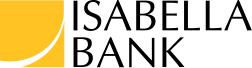Don't Fall Victim to Fraud: Stay Vigilant and Informed
Current Scams
Fraudsters are relentless in their development of scams to outsmart the existing authentication controls put in place to protect account information. Here are some recent and common scams:
Tax Scams
Tax scams are on the rise, and fraudsters are becoming more sophisticated in their attempts to steal personal and financial information. Scammers often pose as IRS agents, using phone calls, emails, or text messages to demand immediate payment, threaten legal action, or request sensitive information. It's important to know that the IRS will never call, email, or text you demanding payment or threatening arrest. Instead, they will always contact you first through an official letter by mail. Be wary of any communication that asks for payment via gift cards, wire transfers, or cryptocurrency—these are clear red flags of a scam. If you receive a suspicious message, please do not engage. Instead, verify any IRS contact by calling 1-800-829-1040 and report potential scams to the IRS at [email protected]. Staying informed can help protect your identity and finances. For more information, please visit www.irs.gov.
Bank Fraud Text Message and Phone Call Scams
The banking industry has seen an increase in the number of text message and phone call scams. In ongoing scams, they are impersonating Isabella Bank and other financial institutions in an attempt to mislead consumers into sharing their personal and account information. Please be aware that these attempts are scams, and it is important that YOU DO NOT provide any information to them. As your trusted banking partner, Isabella Bank understands the importance of protecting your personal and account information. We have many layers of security in place to keep our customers’ information safe, and protecting that information is paramount to all of us. If you believe you have received a text message or phone call that might be a scam, please hang up and call us directly at 800.651.9111.
Romance Scams
Romance scams are a form of online fraud where scammers create fake profiles on dating websites or social media to manipulate victims into emotional and financial exploitation. These criminals often gain trust over time, using affection and fabricated stories to ask for money. Red flags to look out for include requests for funds due to emergencies, avoiding in-person meetings, or overly affectionate behavior too soon. Please ensure you are always cautious about sharing personal information online, and never send money to someone you haven’t met in person. Protect yourself by verifying identities, being skeptical of unsolicited messages, and reporting suspicious activity.
Human Voice Replication
This is a sophisticated scam where criminals use artificial intelligence to replicate human voices, impersonating family members or trusted individuals to deceive you into revealing sensitive information or sending money. Ask a lot of questions that only the person they are impersonating would know.
Urgent Payment Requests or Threats
Phishing texts and calls try to create a sense of panic and urgency, such as threatening to suspend your account or urging you to log in to verify. Banks will never use scare tactics to get you to act quickly. No matter how authentic an email, text, or phone call may come across, never respond with personal information. If a caller pressures you into immediate action or threatens negative consequences, hang up and call the bank.
Money Mules Fuel Fraud
What are money mules? Money mules are people who receive and move money obtained by victims of fraud. Some money mules know they’ve been recruited to assist criminal activity, but others become money mules without realizing their activity is benefiting fraudsters. Learn more here.
Common Scams
Keystroke Logging/Virus Attacks
Keylogging is a method by which fraudsters record your actual keystrokes and mouse clicks. Keyloggers are "Trojan" software programs that target your computer's operating system (Windows, Mac OS, etc.) and are "installed" via a virus. These can be particularly dangerous because the fraudster has captured your user ID and password and anything else you have typed while online. If you are like most other users and have the same ID and PIN/Password for many different online accounts, you have essentially granted the fraudster access to any company with whom you conduct business. After all, they have your login credentials so they appear to be a valid user.
Phishing
Phishing is a scam where fraudsters request personal information from users. While requests are most commonly in the form of an email from an organization you may or may not do business with, they could also be from a phone call, text message or letter. The request is made to look exactly like it came from the organization, complete with company logos and other convincing information. The request usually states that the company needs you to update your personal information or that your account is about to become inactive or frozen, all in an effort to get you to supply your information. Please remember no reputable business will ever contact you in these ways requesting that you update your personal information, including account numbers, system passwords or Social Security Numbers. While nothing is foolproof, following these guidelines as well as having a general awareness of the potential threats will greatly reduce your risk of being a victim of fraud. Commercial account holders should perform a periodic assessment of their internet banking procedures and evaluate the controls they have in place to reduce the risks they identify.
Smishing
Smishing is a type of phishing attack that uses SMS (text) messages to trick individuals into providing sensitive information like passwords, credit card details, or personal identification. Cybercriminals often disguise these messages as coming from trusted sources, such as banks or service providers, with links or urgent requests. Once the victim clicks a link or responds, attackers can steal their data or install malware. Smishing poses a significant identity theft risk by giving criminals access to personal information, which they can exploit to commit fraud, open accounts, or access financial resources in the victim's name.
Online Fraud - Guidelines to Reduce Your Risk of Being a Victim of Fraud
Prevention Checklist
- Use Anti-Virus Software- This is one of the most important things you can do to protect your computer from viruses. There are many on the market today, but please be sure you only purchase or use Anti-Virus protections from a reputable company.
- Set Up Two-Factor Authentication (2FA)- Two-factor authentication adds an extra layer of protection to your online accounts. Instead of just entering a password, 2FA requires a second form of verification- such as a code sent to your phone or generated by an authenticator app. This additional step makes it harder for unauthorized users to access your account.
- Keep Your Operating System Up To Date with the Latest Security Patches- Check the website of your operating system for updates and security patches. Some systems allow you to set automatic updates.
- Never Click on a Link From a Business Requesting That You Provide Them with Personal Information- Keep in mind that no reputable business will ever contact you requesting that you update your personal information, including account numbers, system passwords, or Social Security numbers via a link to their site.
- Change Your Passwords Often- We recommend changing your password every 30 or 60 days.
- Do Not Use the Same ID and PIN or Password for Other Online Accounts- Never store your ID and password information where others could gain access to it, and do not disclose your login credentials to other people or companies.
- A Dedicated Computer Used Specifically for Online Banking Activity is Highly Recommended- The dedicated computer should never be used to "surf" the internet, access websites, or read emails. The only internet access allowed should be signing on to your internet banking account.
- Avoid Accessing Your Online Banking Accounts via a Wireless Network, Unless You are Certain it is Secure- If you have a wireless router at home, ensure it is locked. You should avoid using public computers but if you do, do not store your username or password for future visits. Be sure to log off and, if possible, shut down the computer before you leave.
- Businesses Should Take Advantage of Tokens- Isabella Bank offers hard tokens, which provide a unique one-time use password each time you access your cash management account online.
Isabella Bank’s Contact Policy
Isabella Bank may contact you in order to provide general account or banking information but we will never contact you and ask for personal information. Never respond to an email, telephone call, text message or letter that appears to be from us and requests non-public personal information. (Non-public information includes account number, social security number, and internet banking credentials.) Please contact us directly before you provide banking information to anyone who contacts you on an unsolicited basis. Call Customer Service at (989) 772-9471 or (800) 651-9111. Never use links or phone numbers from a suspicious email. Use the contact information you have on file.
Security Resources
Scam Red Flags
- Unusual Caller ID, Email Address, or Phone Numbers
- Urgent Warnings or Requests and Scare Tactics
- Watch for Misspelled Words or Odd Grammar
- Requests for Personal Information
- Suspicious Links
- Unexpected Attachments
- Overpayment Claims
- Messages Asking You to Send Money to Yourself
Scammers Can Attack from Many Sources!
Email
The most frequently used tool by fraudsters. Most phishing attempts are done via email.
Phone Calls
Scammers try to cheat you out of your money by impersonating your bank over the phone.
Text Messages
As long as you don’t respond and delete suspicious messages, your information is safe.
Mobile Payment Apps
Be cautious if you receive unexpected requests from strangers through a payment app like PayPal, Cash App, Venmo, or Zelle.
If you believe you may have fallen victim to a scam, please contact us at 800.651.9111.