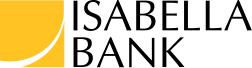{beginAccordion H2}
Home Mortgage Loans
What information is needed to assist in the loan application process?
View this checklist of information (PDF), which will assist in the application process.
Why do I need a new appraisal when I renew my mortgage?
Federal appraisal regulations require that each extension of credit have a current valuation of the property value. An appraisal may be ordered to satisfy this requirement.
If I am experiencing a hardship, what options/programs are available to help me with my mortgage?
Read our guide on How to Avoid Foreclosure and Get Back on Track (PDF).
What do I do with my mortgage statement?
Read our tutorial on How to Read Your Mortgage Statement (PDF).
What do I do with my escrow statement?
Read our tutorial on How to Read Your New Escrow Statement (PDF).
Business Loans
What information will I need to apply for a Business Loan?
Our lenders will typically request the most recent 3 years of your tax returns, a personal financial statement, and a detailed business plan to get the process started. Requirements may vary based on loan request.
What should I include in my business plan?
The plan should always include the following:
a. Explanation of the business (how will you generate revenue)
b. What the loan proceeds will be used for
c. What experience you have in that industry
d. A detailed projection of sales and expenses
e. What collateral you intend to provide the lender as security for the loan
Download a Business Plan Template (PDF).
What will my interest rate be?
There are many factors that are considered when determining the interest for your loan. Items such as the loan type, your credit history, the dollar amount you are borrowing and the strength of your business are all considered.
How does a business line of credit work?
A line of credit is typically used to fund the working capital needs of a business. Lines of credit are used for short-term borrowing needs and typically repaid based on your business' cash flow cycle.
Does Isabella Bank participate with the Small Business Administration (SBA)?
Yes. Isabella Bank is an approved SBA lender. We also can take advantage of other loan programs if applicable.
Online Banking
Do I have to keep the long ID number that is assigned when I sign up for Online Banking?
You may change your ID to an alternate ID that contains both alpha and numeric digits. The only restriction is the ID may not begin with a numeric digit. To change your ID, click "Options" > "Modify Login Information" > "NetTeller Internet Banking ID."
How do I reset my password?
To enable the Reset Password option, after login, navigate to the Options tab and create the Password Reset Question and Answer. This will enable you to select the Reset Password option during login should you ever get locked out or need your password reset.
Is there an alternate Online Banking URL?
Our direct URL is: www.netteller.com/isabellabank
Is online bill pay a free service?
Bill pay is a free service with certain personal checking accounts. Business accounts will be charged for the bill pay service monthly. These fees may be amended from time to time in accordance with the Rules.
Is there a feature that allows me to put information right into Quicken®?
You may export your information directly into Quicken®, as long as you are using Quicken 2009® or newer. To setup this feature, log in to your Online Banking account, click the drop down menu to the right of the account and click Download. For this function to work correctly, please set your Quicken® browser to "Full Browser" as the program will automatically default to "Partial Browser".
Is there a feature that allows me to put information directly into Quickbooks™?
For those individuals who currently have Quickbooks™, you can download your transaction activity directly from online banking into Quickbooks™. Just follow these simple steps:
- From the Account listing, select the Account from which you wish to download activity
- Click Download from the drop down box
- Select the transaction range
- Select Intuit Quickbooks™
Money Manager
What is Money Manager?
Money Manager is a tool within online banking, which allows you to track spending behaviors, categorize expenses, and set individual goals to help you manage your finances and budget.
Is there a charge for Money Manager?
No, Money Manager is provided as a free service.
How far back does Money Manager pull account transactions?
Money Manager will pull in transactions from the past 90 days.
Does my computer need to have any special software?
No special software is needed; however, Money Manager does require the Adobe® Flash Player® application.
Can I access Money Manager on mobile devices or iPad®?
Yes, if your device has Adobe® Flash Player®, you should be able to access it on your mobile device. The iPad® does not support Adobe® Flash Player®; however, an app is in production which will allow access to Money Manager on the iPad®.
I am not happy with the way I have categorized my transactions. How do I start over?
You can move your transactions to the other categories and adjust what you have already created. If you have further questions, please use the blue Help tab for a list of the Frequently Asked Questions, submit a support request or call our Electronic Services Department at (989) 772-9471 or (800) 651-9111.
How do I remove a category?
Double click on the category and a window will open allowing you to change or delete the category. You can also cancel if this was not your intention.
How do I know what category to use?
There is no set rule as to what category is to be used for certain transactions so be creative and set up the system to fit your needs. Create categories and subcategories according to your financial goals and lifestyle. Should you need some assistance with financial planning, please contact Isabella Wealth at (800) 378-2555.
Financial planning alerts can be emailed to me. What address should I expect those from?
The email alerts will display the sender as [email protected]. Please be sure this is not blocked from your sender list.
I removed an account from my account listing and then decided to add it back. How do I get the transactions back?
If you delete an account from Money Manager and decide to include it again, the transactions will categorize back under that account. If there are new transactions since the account was deleted, go to the Uncategorized Transactions to categorize them. Please review the transactions that populated back to make sure they categorized correctly.
Mobile Banking
What is mobile banking?
Mobile banking formats our online banking screens so that you can easily view your account information from a web-enabled cellphone.
What can I do with mobile banking?
Once you have enrolled for this service, you can:
- View Transaction History and Statements
- View Account Balances
- Transfer Funds between Accounts
- Pay Bills through Bill Pay (Must currently be enrolled for Isabella Bank's online banking bill pay service to access this application of mobile banking)
- Make a Mobile Deposit
- Make Person to Person Payments
- View Alerts
Mobile banking is a free service offered by Isabella Bank; however, third party data and text message charges may apply. Please contact your mobile service provider for details.
How do I enroll for mobile banking?
You must first be an existing online banking customer and have already set up your security features and agree to the terms and conditions. Then you can enroll by visiting the “Options” tab within online banking or downloading the App in the App stores Itunes or Googleplay.
What type of device do I need to use mobile banking?
Mobile banking works with any web-enabled mobile phone device whose network allows secure SSL traffic.
Mobile banking is a free service offered by Isabella Bank; however, third party data and text message charges may apply. Please contact your mobile service provider for details.
Once I have enrolled for mobile banking, can I access it from any phone?
Yes. You can access your accounts via any mobile device that is web-enabled and allows secure SSL traffic. However, the SMS Text messages will be sent to the device originally entered when enrolling for mobile banking, not the device from which you perform a transaction.
Mobile banking is a free service offered by Isabella Bank; however, third party data and text message charges may apply. Please contact your mobile service provider for details.
How do I add the Bill Payment option to my mobile banking?
You must enroll in online banking before you can sign up for bill pay. Once you do, log in to online banking, click the "Bill Payment" tab, and complete the enrollment form.
You can also visit your local branch and we'll be happy to set up this service for you.
Can I add a new bill payment payee via mobile banking?
Yes, To add a new payee log into your mobile banking app, select Bill Pay, tap the Payee tab and choose the circle icon.
How do I delete a Bill Payment that I initiated through my mobile device?
Log in to your mobile banking app, select Bill Pay, and then look for the payment in the pending status. Tap the 3 dots or the payment directly to edit the payment or cancel it.
How do I know if my transfer or bill payment was entered successfully?
Each time you make a transfer or bill payment, a confirmation SMS Text Message will be sent to your mobile device. If you do not receive a confirmation text message, double check to make sure the transaction went through.
Mobile banking is a free service offered by Isabella Bank; however, third party data and text message charges may apply. Please contact your mobile service provider for details.
How far back can I search transactions using mobile banking?
You will be able to view 15 days of transaction history.
What happens if I lose signal during a transaction?
When you complete a transaction from your phone (bill payment, funds transfer, etc.) you will receive an SMS text message as a confirmation that the transaction was successful. If you do not receive this message due to a dropped call or lost signal, check your accounts and re-submit any transaction that did not process.
What happens if I lose my phone?
Since your account data is not stored on your phone, your information cannot be stolen. When you replace your device, simply edit your Mobile Settings and make any changes to the Wireless Provider and/or Phone Number.
What do I need to do if I get a new phone?
If you simply get a new phone, but are using the same phone number and provider, no changes on your part are necessary. If you switch providers and/or phone numbers, log in to your online banking account via your computer and update your information on the "Options" > "Mobile Settings" page. You will not receive SMS Text Messages regarding mobile banking transactions if your phone number is not correct.
Mobile banking is a free service offered by Isabella Bank; however, third party data and text message charges may apply. Please contact your mobile service provider for details.
When I try to enter an amount for bill payment or transfer I cannot enter any numbers, only letters. Why?
Check your phone's settings to make sure you do not have alpha-only enabled on the keypad.
How do I cancel my mobile banking service?
Log in to your online banking site > select "Options" > "Mobile Settings" > deselect "Activate Mobile Banking Access" > click "Agree"
Mobile Deposit
Do I need online and mobile banking before I enroll for Mobile Deposit?
Yes. Enroll in online banking now. Once your online banking account has been activated, you will navigate to the "Options" tab > "Mobile Settings" to activate mobile banking. Current online banking customers can download the App available for their device and follow the steps to activate mobile banking.
How do I enroll for Mobile Deposit?
You must be enrolled for online and mobile banking before enrolling for mobile deposit (see question above). To enroll for mobile deposit, log into online banking app, select "Mobile Deposit" option and complete the enrollment to activate mobile deposit.
Is there a fee for Mobile Deposit?
No. Mobile Deposit is an included service with all Isabella Bank checking accounts.
How do I endorse the back of the check?
In addition to your signature, we recommend writing "Mobile Deposit Only" or check the mobile deposit box. This signifies the check was processed through a mobile device.
When will my mobile deposit be credited to my account?
Typically within 2 business days after the deposit has been processed and approved. For more information about how mobile deposits are credited, read the Terms & Conditions.
Person-to-Person (P2P) Payments
Do I need online banking before I enroll for P2P?
Yes, you can enroll in online banking today.
Can I send a P2P payment from my personal computer and my mobile smart phone?
Yes. P2P payments can be sent from a personal computer or mobile device.
Is there a fee for P2P?
The fee will depend on the type of checking account you have with us.
If I want to send money to someone, do I need his or her account information?
No, you will just need their email address. You will also need to provide them with a Security Keyword to complete the transfer.
How long does it take for the recipient to receive money from me using P2P?
Within 3 business days from the time the payee enters in their banking information.
Cash Management Services
When does the payroll have to be initiated in order for the deposit to show in the employees account on time?
The file must be "initiated" by 3:00 p.m., 2 days prior to the effective date of the payroll deposit.
Must the employee have an account at the same bank as the company in order to sign up for their payroll to be direct deposit?
No. The employee may have an account at any banking institution within the United States.
Miscellaneous
What day will I receive my social security deposit?
If you began receiving social security benefits before 1997, then you will receive your direct deposit on the 3rd of each month. If you began receiving your social security benefits after 1997, it depends on your birth date. Birth dates between the 1st and the 10th, receive their benefits on the second Wednesday of each month; birth dates between the 11th and the 20th receive their benefits on the third Wednesday of each month; and birth dates between the 21st and the 31st receive their benefits on the fourth Wednesday of each month.
What are the advantages of naming Isabella Bank as a corporate trustee of my trust?
A corporate trustee offers professional knowledge in investments, tax, accounting, and other aspects of trust administration. Corporate trustees are held to a higher standard of care than individual trustees. A corporate trustee, unlike an individual trustee, does not die or become legally incompetent. A corporate trustee is a neutral party.
What is Isabella Bank's routing number?
Isabella Bank's routing number is 072403004.
{endAccordion}